
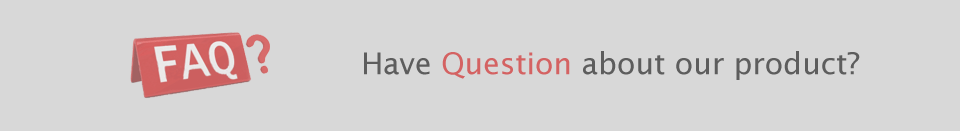
Q: What are the demo version limitations?
A: The demo version may be used only for 20 days for evaluation purposes only. It works only for 20 minutes per session, and mix recording and list 'saving as' are disabled.
Q: I get an error that iTunes is not installed/used. How to fix this?
A: iTunes 12.2 and newer, by default, no longer shares its library XML with 3rd-party applications. You will have to share your iTunes library XML with DJ Mixer Express manually. To do this: Open iTunes > Preferences > Advances and check "Share iTunes Library XML with other applications." and then open DJ Mixer Express again.
Q: I get this message: "ERROR: The database could not be saved" How can i fix this?
A: Make sure you disable UAC (user account control) and try again - with UAC on it can restrict privileged and prevent the database from saving.
Q: Does the DJ Mixer Express work with macOS 26.1 Tahoe?
A: Yes. The latest version 5.8.3 fully compatible with the latest macOS 26.1 Tahoe, It also optimized for Retina displays and 64-bit. If you are using an earlier version, please upgrade to the latest version.
Q: How to apply the fade time into the next song?
A: The button you just need to click is the gear-shaped button that can be located in the upper left or right corner of the main interface; this will open the Preferences window. Then simply adjust the "Auto-Mix Fade Time" slider to the time you require.
Q: How can I manually "bend" the pitch?
A: You can right-click (you can also use Ctrl+click on Mac) on the pitch slider for as long you need.
Q: Can I record my mixes to audio?
A: Yes, you can record your mixes in MP3, AIFF (Mac) or WAV (Windows) format.
Q: When I'm trying to pre-listen (preview) a song in the list, it doesn't work
A: You need to have a separate output for headphones activated in Preferences (CFG)
Q: What does the Audio Limiter do?
A: When you increase the gain / eqs or mix some high-level-recorded songs, it eliminates all the distorsions that may appear. Please note that the Limiter works only on the main output (speakers).
Q: I have some MP4 and M4A files on my computer but they don't seem to work
A: On Windows you need to download and install iTunes from www.apple.com
Q: I can't use WMA files on Mac OS X.
A: WMA files don't work on the Mac version of DJ Mixer Express.
Q: Multichannel output doesn't work on Windows with my soundcard. What is wrong?
A: On Windows, the multichannel soundcard must have a WDM driver to work ok. Also, you must activate the multichannel setting in DJ Mixer Express.
Q: How do I import an M3U playlist file that has songs with special characters in it? (eg. letters like ü, á, ñ, etc)
A: The solution is to convert that file into UTF-8 mode. You need to download a free text editor (Notepad++), open M3U the file into it and select from the menu Format -> Convert to UTF8. Save the file, close the editor and try to use it in DJ Mixer Express again.
Q: How can I define keyboard shortcuts?
A: You need the Pro version to assign functions to keyboard and/or a hardware DJ console.
Q: Why does my mp3's sound so bad?
A: On Windows the mp3 built-in decoder might be damaged. You should download and install iTunes for best quality (from www.apple.com)
Q: What can I do if the sound is not hearing well (stutter, pops, clicks, skips)?
A: Well, you would probably need to upgrade your computer to at least a 1GHz processor. If you already have this, maybe you should change your soundcard with a better one.
Q: I've downloaded some M4P songs from iTunes store and it seem that DJ Mixer Express cant see those files, is it a compatibility issue?
A: All iTunes songs (M4P file) are protected by copyright laws and advanced technology. Apple decided to forbid third-party applications the access to m4p files. One workaround is to remove DRM Protection from iTunes music and convert them to MP3 format with AppleMacSoft DRM Converter for Mac.
Q: What is SPLIT mode?
A: You need to activate the audio split mode if you have a simple stereo soundcard (no multichannel) but you still want separate outputs for speakers and headphones. The speakers signal will come out on the Left channel and the headphones signal on the Right channel of the simple stereo output. Obviously, you will also need a signal splitter to use the signals in this way.
Q: What soundcards do you recommend for the best audio quality?
A: There are professional soundcards available for both Mac and Windows from M-Audio (www.m-audio.com), RME (www.rme-audio.com), and many others like EMU, Emagic, ESI, Event, Antex, GadgetLabs, DigiDesign, etc. Please note that these are very expensive professional soundcards. You might also try consumer high-quality soundcards like M-Audio Revolution, CreativeLabs, TerraTec, etc.
Q: What is your policy on new versions / upgrades for existing customers?
A: All minor updates (which may include bug fixes but also brand new features) are FREE. So, if you purchased for DJ Mixer Express 5.0.0 all 5.x.x versions will be FREE for you. When a major release is made which includes extremely many or very important new features you are offered a special upgrade price (less than a quarter of the full price). If you happen to have just purchased a version in the last 2 months and we release a new major version in the meantime, the upgrade is free.
If you didn't find the answer you were looking for, you should also email us directly at support[at]macdjmixer.com.